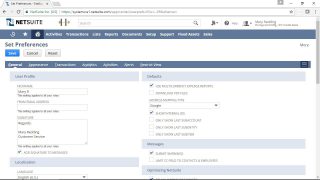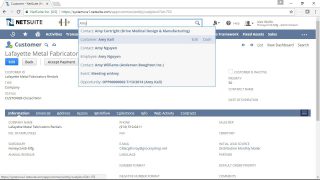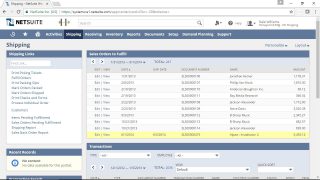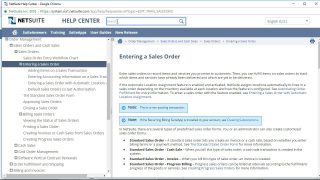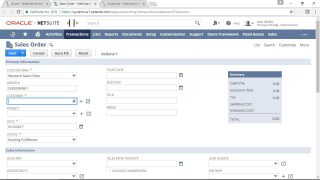Navigating to NetSuite and Logging In
6 minutes Easy
In this lesson we talk about how to navigate to NetSuite and login, and how to create a browser and desktop shortcut to make getting back into the system a bit easier. We also cover setting your initial password within the given password criteria, and setting your security questions to assist with password recovery should the need arise. We briefly mention the use of two factor authentication, and cover securely signing out of the system. Finally we talk about common login problems that can occur and how to handle them.
To access this content, you must purchase Full Access Subscription with 7 Day Trial.