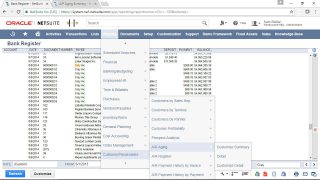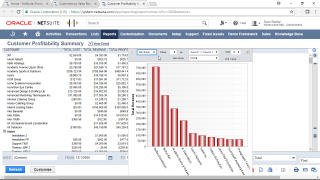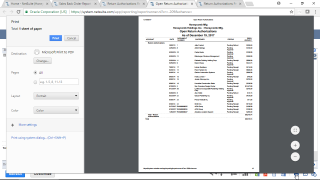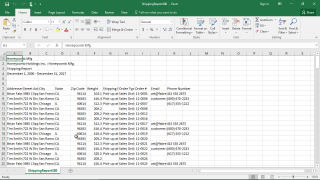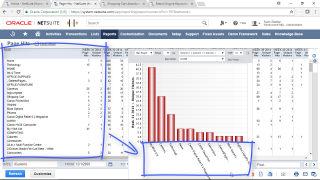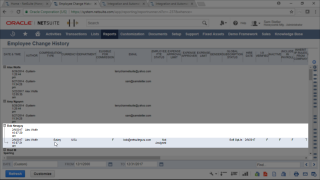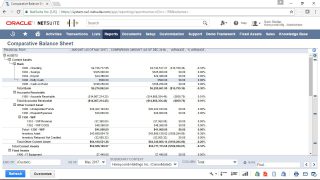
Income Statement, Balance Sheet and Cash Flow Statement
10 minutes Easy
In this video we cover what are usually considered the three most important financial statements or reports; the Income Statement, Balance Sheet and Cash Flow Statement. We cover the summary and detailed versions of the reports, cover how the reports roll up and allow you to see meaningful summaries yet still be able to drill down into the data when needed. We cover filtering reports at runtime to get a better view into the business, and, of course, we cover what each of these reports is used for, in case you’re not an accountant.
To access this content, you must purchase Full Access Subscription with 7 Day Trial.