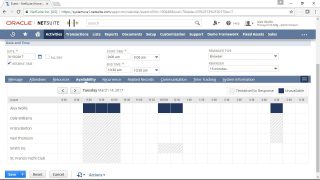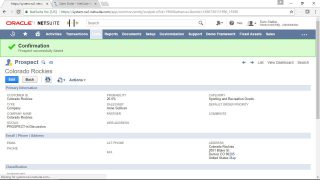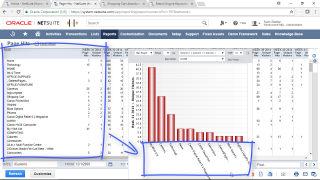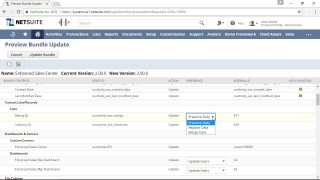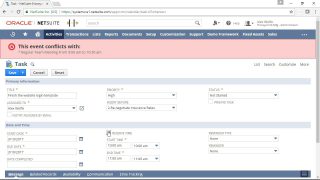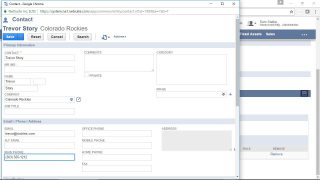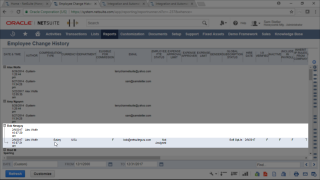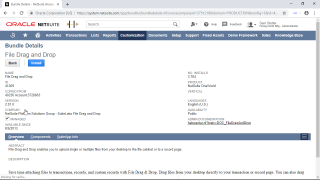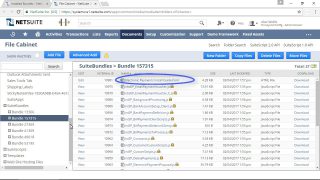
Configuring Bundles After the Install
7 minutes Standard
In this lesson we cover steps that are often needed to configure a bundle after it has been installed. We use several bundles to do this including the File Drag and Drop bundle, the Sticky Notes bundle, and the Nolan Electronic Payments for NetSuite bundle. The steps required can include things such as reviewing internal or external help documentation, searching SuiteAnswers, looking in the File Cabinet and even exploring the components and scripts that make up a bundle.
To access this content, you must purchase Full Access Subscription with 7 Day Trial.